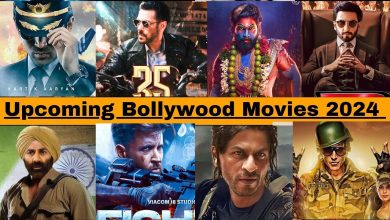A Comprehensive Guide on Installing Ibo Player on Firestick, Smart TV, and iOS for the Ultimate IPTV UK Experience

Are you looking to enhance your iptv uk experience with seamless streaming on various devices? Look no further – the Ibo Player is your ticket to a world of entertainment. In this comprehensive guide, we’ll walk you through the step-by-step process of installing Ibo Player on Firestick, Smart TV, and iOS, ensuring you get the most out of your IPTV subscription in the UK.
What is IPTV UK?
Before delving into the installation process, let’s briefly understand what IPTV UK is. Internet Protocol Television (IPTV) delivers television content over the Internet, offering users a diverse range of channels and on-demand content. IPTV UK, specifically tailored for the United Kingdom audience, provides a plethora of channels and subscription options for users to choose from. This modern approach to television consumption allows viewers in the UK to access a wide variety of content seamlessly, bringing flexibility and choice to their TV-watching experience.
In addition to its diverse content offerings, IPTV UK distinguishes itself by providing viewers with the flexibility to access their favorite shows and movies on various devices, such as smart TVs, computers, tablets, and smartphones.
The on-demand nature of IPTV allows users to choose when and where they want to watch, eliminating the constraints of traditional broadcast schedules. Furthermore, IPTV services often incorporate interactive features, electronic program guides (EPG), and other user-friendly interfaces, enhancing the overall television-watching experience for audiences in the United Kingdom. As technology continues to advance, IPTV UK remains at the forefront, reshaping the landscape of entertainment consumption.
Now, let’s move on to the installation process.
Installing Ibo Player on Firestick
Enable Apps from Unknown Sources:
- Navigate to the Settings menu on your Firestick.
- Select My Fire TV or Device.
- Click on Developer options.
- Turn on Apps from Unknown Sources.
Download and Install Downloader:
- Go to the Amazon App Store and search for “Downloader.”
- Install the Downloader app on your Firestick.
Download Ibo Player:
- Open the Downloader app and enter the Ibo Player download URL.
- Follow the on-screen instructions to install Ibo Player on your Firestick.
Launch Ibo Player:
- Once installed, open the Ibo Player application on your Firestick.
- Enter your IPTV UK subscription details to log in and start enjoying your favorite content.
Installing Ibo Player on Smart TV
To install Ibo Player on your Smart TV, follow these steps:
- Access the App Store:
- Navigate to the App Store on your Smart TV.
- Search for Ibo Player:
- In the search bar, type “Ibo Player” and locate the app in the search results.
- Download and Install:
- Download and install Ibo Player on your Smart TV.
- Set Up Ibo Player:
- Launch the Ibo Player application and enter your IPTV UK subscription details to set up the app.
By following these simple steps, you can seamlessly install and set up Ibo Player on your Smart TV, allowing you to enjoy your IPTV UK subscription with ease.
Installing Ibo Player on iOS
To install Ibo Player on your iOS device, follow these steps:
- Visit the App Store:
- Open the App Store on your iOS device.
- Search for Ibo Player:
- Use the search function to find and download the Ibo Player app.
- Install Ibo Player:
- Download and install Ibo Player on your iOS device.
- Log In and Enjoy:
- Open the Ibo Player app, log in with your IPTV UK subscription details, and start streaming your favorite channels.
By following these straightforward steps, you can easily install and enjoy Ibo Player on your iOS device, enhancing your IPTV UK viewing experience.
Conclusion
With Ibo Player successfully installed on your Firestick, Smart TV, or iOS device, you are now poised to enjoy an unparalleled IPTV UK experience. Follow these step-by-step instructions to seamlessly set up Ibo Player and unlock a world of entertainment at your fingertips. To make your transition even smoother, consider exploring an iptv free trial before committing to a subscription. This trial period allows you to experience the full capabilities of Ibo Player and the diverse content it offers, ensuring it aligns perfectly with your preferences. Enhance your viewing experience with a reliable IPTV subscription in the UK, and let the entertainment begin!